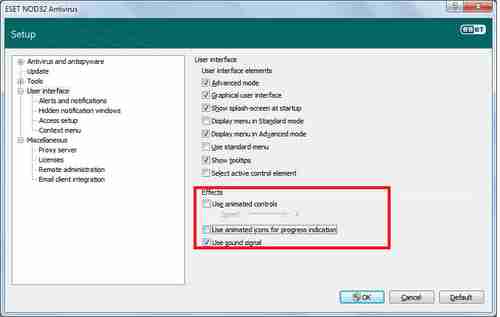Eset Nod32 - disable animated controls
If you're running Eset Nod32 on a legacy PC, it will be advisable to disable the effects and animations to prevent slow downs. Right-click on its icon in the system-tray >"Advanced setup":
 If you're running Eset Nod32 on a legacy PC, it will be advisable to disable the effects and animations to prevent slow downs. Right-click on its icon in the system-tray >"Advanced setup":
If you're running Eset Nod32 on a legacy PC, it will be advisable to disable the effects and animations to prevent slow downs. Right-click on its icon in the system-tray >"Advanced setup":Click on the OK button to validate