External USB Hard Drive Not Recognised in Windows
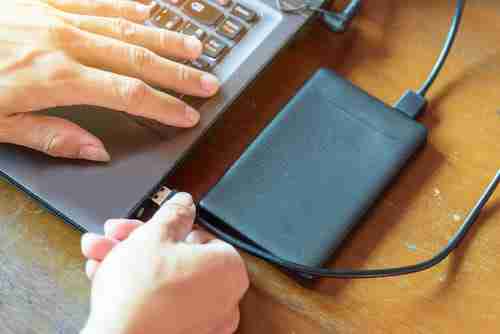
If Windows does not recognise your external hard drive, there are several steps you can take and configurations that you should verify to see if they are correct. Follow the steps below to find out why Windows is not recognising your hard drive.
External Hard Drive not Recognised in Windows
Please follow the following steps:
In the Control Panel..
Double-click Administrative Tools ,
, Click Computer Management
Click Disk Management.
-If the drive is external, it is necessary to partition and then format it so that it appears in the workstation.
-See here: New hard drive: what to do?
If the disc does not appear:
Test with another USB cable
Try unplugging the drive, turning it off, reconnect, then turn it on
Install the latest drivers from the motherboard, including the USB drivers.
Check the website of the hard drive manufacturer if there are no special drivers.
Check also if it does not have a section with answers to frequently asked questions (FAQ)
Check (if possible) the position of the rider in the rack (Sata1/Sata2 for a SATA disk) or the master position (IDE Disk)
Plug the box's hard drive directly on the motherboard to check if the failure is due to camera or hard drive
123RFom