Huawei Ascend Y530 review
Many budget smartphones look and feel like cheap chunks of plastic, but the Huawei Ascend Y530 manages to buck this trend with its smart, textured rear panel. It has a matt finish which gives plenty of grip and its relatively heavy 145g weight has the advantage of making the phone feel solid and well-made. The back still pops off so you can get to the battery, SIM card slot and microSD card slot, but we only noticed a very small amount of flex in the chassis.
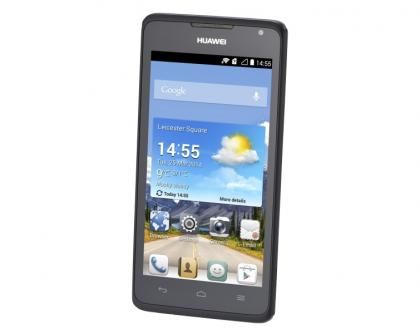
Huawei Ascend Y530 Display
The 4.5in display has a resolution of 854x480, which is around the minimum we'd expect to see from a phone of this size. You'll have to zoom in to read desktop-based websites, but mobile versions looked perfectly clear.
The screen's image quality was good, but not spectacular. The screen's colours were a little drab when we placed it side by side with the Moto G and Alcatel One Touch Idol S, and the Y530's whites had a noticeably blue tinge. This made the screen appear a little dreary and washed out, even on the highest brightness setting. The phone's black levels were much better, with deep, solid black text on web pages.
Huawei Ascend Y530 Android
We were pleased to see the Y530 was running a reasonably up-to-date Android 4.3, but Huawei has chosen to stick with its heavily customised Emotion UI for the phone's main interface. This is one of the biggest departures from stock Android you can find, and the main difference between this and other Android builds is that Emotion UI dispenses with the app tray completely. This means you'll have to fit all your apps and widgets on the seven available homescreens rather than have lesser-used apps tucked away in the app tray. This can make for cluttered homescreens when you have large numbers of apps installed.

Alternatively, you can opt for a Simple home screen style, which transforms the traditional Android interface into big blocky icons with larger text. Choosing this style puts a bigger emphasis on phone settings and features as opposed to third-party apps, with the flashlight, FM radio, calculator and file manager all getting their own icons along with the usual phone, messaging, contacts and camera icons.
This mode may be more suitable to older users who care more about simple phone functions than the latest apps, but it also provides a small workaround for those mourning the loss of the app tray. With the emphasis on features, apps are all grouped together under an Others or Downloaded icon, creating a pseudo-app tray when you tap each one. Sadly, these group icons are fixed to the bottom of the third home screen with no way to move them between screens, so it's not a brilliant fix.
Huawei Ascend Y530 Performance
Thankfully, the Y530 is much less frustrating to use than other Huawei models we've reviewed recently such as the P2 and P6, as it seems to suffer far less from operating system lag, especially when browsing. Using the phone's default browser, the Y530 completed the SunSpider JavaScript benchmarks in 1,427ms, which is on par with other budget phones such as the Motorola Moto G and Acer Liquid E2. You'll want to avoid using other browsers, though, as the Y530 completed the test in a much slower 1,888ms when we re-ran it using the Chrome browser.
Web pages with large numbers of images and embedded media may prove a struggle for the Y530, however, as we found it very jerky and hesitant when panning round the culture pages of the Guardian website. It also took a while to load nested comments sections, but we didn't have to wait long before the phone was back up and running at its usual speed.

The Y530 may also struggle with playing 3D games. In our 3D Mark Ice Storm test, its score of 4,123 is very much at the budget end of the scale. Real Racing 3, which scales its detail levels automatically according to your phone's specifications, may have loaded with low detail levels, but played relatively smoothly with minimal stuttering. Your mileage with other games may vary, but you'll be fine with simple mainstream titles such as Angry Birds.
If you like downloading lots of apps and games, you'll want to take advantage of the Y530's microSD card slot, as the phone only has 2GB of storage available to the user. Luckily, the microSD card reader will support cards up to 32GB, giving you plenty of space for your media files.