Samsung Galaxy Note 4 - How to Record Video at 60 FPS (1080p)
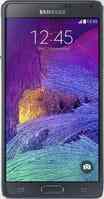
The Smooth Motion is a feature that will certainly please many amateur videographers as it allows the Samsung Galaxy Note 4 to record videos in 1080p at 60 FPS. By default the camera of the Samsung Galaxy Note 4 records video at 30 FPS which is already good, but it you need to record fast moving subjects (sport event, car...) then it's better to switch to 60 FPS:
Go to Apps and open the Camera app. Tap on cog icon > Tap on the Menu button (3 dots) and then go to the Settings section. Tap on Recording mode and select Smooth motion.
NB: Videos recorded at 60 FPS require more space, so it's recommended that you turn off the Smooth Motion feature when not required.