This new Casio G-Shock watch borrows design cues from Samurai armor
Casio has released a trio of new G-Shock watches inspired by traditional Japanese armor and crafting techniques. The three watches are available to buy now in Singapore, and unlike some other high-end MRG-B2000 models, they aren't limited editions, so there's a good chance they may go on sale internationally in the coming months.
The MRG-B2000B-1A4 , the flashiest of the three, borrows the red color of the armor worn by elite samurai units during Japan's Sengoku (or Warring States) period, when warlords and clans fought for control of the country following the collapse of the feudal system.
The MRG-B2000B-1A4, MRG-B2000B-1A1 and MRG-B2000D-1A all take various other design cues from Japanese crafts, as well. According to Casio, the texture of the dial's exterior takes inspiration from Japanese fans and folding doors. The index marks around the dial have sharp edges created using nano processing and deposition techniques, and are intended to represent a curved sword blade.
They're tough too, with double-hardened cases and mineral glass lenses to resist scratches, and shock and magnetic resistance. All three are water resistant to 200m (something many dedicated swimming watches can't match).
Smart(ish) watches
Although they aren't smartwatches like the G-Squad Pro launched last year, the new MRG-B2000 watches all feature Bluetooth connectivity, allowing you to tweak their settings through the MR-G smartphone app (available for Android and iOS ).

The silver-toned MRG-B2000D-1A is on sale for 3,999SGD (about $3,000 / £2,200 / AU$4,000), while the black MRG-B2000B-1A1 and the red-accented MRG-B2000B-1A4 are 4,199SGD (about $3,100 / £2,300 / AU$4,200).
As Deployant notes, although these prices certainly aren't cheap, these are far from the most expensive MRG-B2000 models Casio has launched. The MRG-G1000HG-9A Gold Hammer Tone 20th Anniversary model went on sale in January 2017 for a princely 9,299SGD (about $6,800 / £5,200 / AU$9,300) back in 2017, and soon sold out.
Playing Steam VR games is now way easier with this free Meta Quest 2 tool
You can turn your Meta Quest 2 (formerly Oculus Quest 2) into “an almost-native Steam VR headset” that should also improve your VR performance thanks to an open-source tool.
This free-to-download program is available on GitHub and was created by ItsKaitlyn03 late last year (via UploadVR ). This software engineer is an active member of the Oculus community and was the same person who discovered the Oculus code that referenced the Air Bridge a month ago.
Their tool is called OculusKiller and it effectively “kills” the Oculus Dash function of the Oculus PC app and auto-launches Steam VR. If you only even play PC VR games from Steam - titles like Half-Life Alyx - then OculusKiller will make it way easier to load up these games quickly.

What’s more, ItsKaitlyn03 found that removing Oculus Dash will save you around “200 MB of memory + GPU” which it eats up even when it’s not in use. This should mean that your PC’s VR performance gets a nice little boost after installing Oculus Killer.
Though, be warned: this tool can have its faults.
For starters, it’s a bit too good. With Oculus Dash removed you won’t be able to leave an Oculus game if you boot it up. As such, we’d recommend leaving OculusKiller well alone if you spend your time hopping between Oculus and Steam VR games on PC - unless you’re willing to use another external program - like Revive - that is.
On top of that, this program may have a few bugs. As it was released back in December 2021 some problems may have been ironed out by now, but be warned that it might not work 100% of the time.
How to install OculusKiller for your Quest 2
If you want to download and install OculusKiller for yourself and improve your Quest 2's Steam VR performance, here’s how you do it.
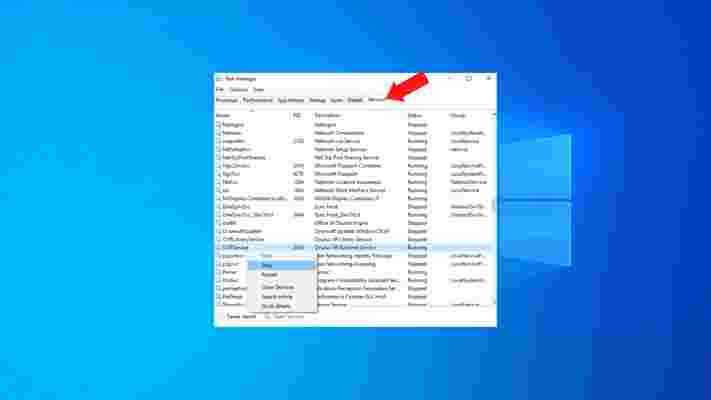

Now you can slip on your Quest 2 headset and seamlessly slip into great SteamVR games like Half-Life Alyx and No Man’s Sky .
Looking for more Meta Quest 2 tricks? Here's how to extend battery life on your Quest 2 , and here's how to connect your Quest 2 to a TV .
Should I buy the Ecobee 3 Lite?
When it comes to smart heating, Ecobee is one of the biggest names in the market. It’s been around for more than 15 years, after its founder decided to develop a way of conserving energy by finding a way to remote control heating and cooling systems when a property is unoccupied.
Since then, there have been several iterations of Ecobbee smart thermostats, but currently, the brand offers just two models. It's top-of-the-range Ecobee SmartThermostat with voice control, and the more affordable Ecobee 3 Lite.
The Ecobbee 3 Lite connects to the internet via your Wi-Fi network and can be controlled from a smartphone app or by speaking to a voice assistant, like Alexa, Siri, or the Google Assistant. Ecobee says the 3 Lite can lower your annual energy bills by up to 23 percent, thanks to the thermostat recommending changes to your heating and cooling schedule to keep you comfortable while using less energy.
Unlike the more expensive Ecobee SmartThermostat , the 3 Lite does not have a speaker and microphone for integrated Alexa support, and nor does it come with a SmartSensor included in the box. However, these can be bought separately and wirelessly connected, giving the thermostat a temperature reading from other rooms of your home, in a bid to heat or cool them more effectively.
With a more affordable price tag, the Ecobee 3 Lite may seem like an attractive purchase if you’re after one of the best smart thermostats? So how does it compare to on the market, and is it the model you should be buying?
Best smart thermostat deals
Read on to find out whether you should buy the Ecobee 3 Lite, or if you already know which model you want to control your heating and cooling system, check out the best prices right now.
Price
The Ecobee 3 Lite usually carries a retail price of $180, but at the time of writing has been reduced to $160. This makes it $90 cheaper than the Nest Learning Thermostat and Ecobee’s flagship, the SmartThermostat, but $30 more than the Nest Thermostat and $100 more than Amazon’s alternative.
The aforementioned SmartSensor is sold by Ecobee in packs of two for $100, and a two-pack of door and windows sensors, which tell the thermostat when they are open or closed, is $80. Ecobee sells a pack containing a pair of each sensor for $130, saving $50.
The key to buying a smart thermostat is working out how long it will take to pay for itself. After all, there’s little point in buying one unless it will actually lower your home energy bills. A cheaper thermostat should pay for itself more quickly, but how much money they save will depend on your energy tariff and the unique properties of your home.

Design
Ecobee’s smart thermostats have all shared a familiar design for several generations now, and the 3 Lite looks very similar to the more expensive Ecobee SmartThermostat. Slightly smaller than that model, the 3 Lite is 3.93 inch square and 0.9 inch thick
Unlike the various color options from Nest, the Ecobee 3 Lite is only offered in white with a black glass front. This protects a touchscreen display, which has a simple interface showing the temperature and humidity, along with controls to heat or cool your home with a swipe. As with most smart thermostats, the Ecobee’s design is subtle; it has a softer and more approachable aesthetic than something resembling a computer stuck to the wall. That said, the stylish metal control dial of the Nest Learning Thermostat, available in several different finishes, will appeal more to the image-conscious.
Like other smart thermostats, the Ecobee uses a proximity sensor to activate the screen only when someone is nearby.
Besides basic tools, everything needed to install the 3 Lite is included in the box, and Ecobee says an amateur should be able to complete the job in about 45 minutes. Like other models of Ecobee, the 3 Lite works with radiant heating systems, multistage, and dual-fuel heat pumps. It is powered by a common wire (also known as a C wire), and a kit for installing in a home without a C wire connection is included in the box.

Features
Like other smart thermostats, the biggest features of the Ecobee 3 Lite are its ability to lower your energy bills, and how it can be controlled from anywhere. The former takes your heating and cooling schedule into account, then makes recommendations intended to use less energy (or use energy when it is cheaper) while keeping you comfortable.
The latter includes how the thermostat can be controlled from the Ecobee app (iOS and Android), or by speaking to your voice assistant of choice. The thermostat integrates with smart home systems from Amazon Alexa, Apple HomeKit, Google Assistant, Samsung SmartThings and IFTTT. This means you can ask an assistant to adjust the temperature, or include the Ecobee as part of your smart home automation system.
It can be programmed to turn up the heating when you arrive home (based on the location of your phone), or to fire up the air conditioning when you tell a voice assistant you’re too warm.
Unlike the more expensive Ecobee SmartThermostat, the 3 Lite does not have an integrated speaker and microphone for built-in Alexa. Instead, you’ve to ask Alexa on your phone, or on a compatible device like an Amazon Echo smart speaker, to control the Ecobee for you. If you don’t use Alexa, you can issue the command to a Nest Audio smart speaker , or Apple HomePod (or any device with Google Assistant or Siri).
Although a wireless SmartSensor isn’t included in the box (as it is with the Ecobee SmartThermostat), they can be purchased separately. These inform the thermostat of the temperature in other rooms, helping it to manage the heating and cooling accordingly. Similarly, Ecobee’s window and door sensors can be purchased and added to your system. Then, if a door or window is left open for more than five minutes, the air conditioning is switched off and you are notified via the Ecobee app.
The company’s Eco+ system takes things further, adjusting your temperature schedule based on when energy is cheaper, and also taking humidity into account.
Should I buy the Ecobee 3 Lite?
The lower initial cost of the Ecobee 3 Lite makes it a more attractive option than the pricier Ecobee SmartThermostat, without missing out on the flagship’s key energy-saving features. But the cheaper model lacks a speaker and microphone of its own, so can’t act as an independent Alexa or Siri smart speaker, which could be a dealbreaker for consumers with a very specific use case in mind.
Those who want to make use of Ecobee’s SmartSensor will also have to buy a pair of these separately, as none are included in the box.
If you want a smart thermostat with a more premium design than Amazon’s offering – or wish to use a smart home system and voice assistant other than Alexa – then the Ecobee 3 Lite could be perfect for you. Ecobee’s wireless temperature and window/door sensors also make it easy to upgrade the thermostat with extra features at a later date.
If you only want to use Alexa, then Amazon’s own smart thermostat is far more cost-effective, at just $60. Or, if you are set on building a Nest-centric smart home, then that company’s thermostat is a better option – and so too if you want one that more closely matches your interior decor.
If you want a thermostat that doubles as an Alexa smart speaker, you should consider the more expensive Ecobee SmartThermostat instead.