Top password managers
Hated by many, loved by others. “ Password manager” is a constant buzzword for security experts. The pros and cons are well-defined: on the one hand, we’ve got access to all the passwords we need, which is critical (especially when we forget them). However, on the contrary, anybody who gets access to this system can logically make off with all our stored passwords.
In today’s post, we’ll stick with the positives, so here you’ve got what we think are the three best password managers.
1Password
We’ll start off this list with one of the most used services, thanks to its security and solid performance: 1Password . Behind this name is a great paid tool, although it also offers a 30-day free trial.
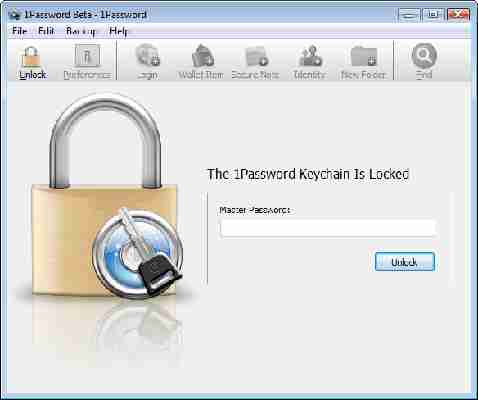
1Password is a popular password manager known for its ease-of-use and integration with systems and web browsers.
It’s pretty fast, intuitive, and even provides a password generator to figure out if the one you’re using is good enough. Also, it offers an interesting feature called “Travel mode”: pressing this button withholds sensitive info when you’re traveling to another part of the world (in case of theft, loss or unwanted access to your smartphone). Not bad.
It was chosen by Android Central as the Best Password Manager for Android, so its 30-day trial is highly recommended.

google_ad_client = "ca-pub-8132844949421936"; var google_ad_slot = '9677578764'; if (window.innerWidth <= 470) { google_ad_width = 300; google_ad_height = 50; } else if (window.innerWidth < 1360) { google_ad_width = 468; google_ad_height = 60; } else { google_ad_width = 728; google_ad_height = 90; }
LastPass
One of the most used apps in recent years (downloaded by millions of people). With LastPass , you can create secure passwords, as well as maintain a comprehensive record of all the personal info that you leave behind online.
LastPass is a password manager with the necessary resources and options to securely and remotely store all accounts, users and passwords you enter on your PC.
An important detail: you can download it for free , and it allows excellent synchronization with other devices, whether cell phones, tablets or even PCs. Also, the design is very straightforward, so in a few minutes, you can master all the possibilities that the app offers (an excellent thing). We should note that for only two dollars a month, you can upgrade to the Premium version with more features at your fingertips, though we admit the free version is more than sufficient.
Password Safe
We’ll wrap up this article with a completely free password manager, which is open source and maintained by a large community: Password Safe . The main feature of this software is exactly this last point: it’s updated thanks to users.
Password Safe is a tool that will help you store your passwords in a secure environment, much safer and cleaner than leaving them on the table or writing them on a sticky note.
This program uses 256-bit AES encryption , one of the most secure. So, don’t worry if you’re wondering if this free service is secure. Also, it includes a secure password generator, where you can enter certain variables you want (capital letters, numbers, time of availability and a long list of other features).