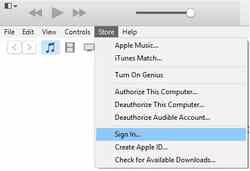Turn on Automatic Downloads in iTunes
THis tutorial will teach you how to set iTunes to automatically download pre-ordered content (song, videos, apps, and games) once they are available in the iTunes Store . Open iTunes and sign in to the iTunes Store ( Store menu > Sign-in ):
 THis tutorial will teach you how to set
THis tutorial will teach you how to setClick on the Edit menu > Preferences and go to the Store tab. Tick the Always check for available downloads checkbox and click on OK to apply your new settings: